I’ve finally been connected to a fiber connection 2,5/1Gbps! 🥳 Now I want to share my connection with my neighbor and so I’ve installed 3 PCIx dual 1GB nic (I’m out of PCIe slots 🤷♂️).
The connections comes from my OPNsense to the server (Proxmox) via a 10Gbps fiber connection.
I want OPNsense to take car of firewalling dividing the neighbor networks with VLANs. The OPNsense part is done and working, I need to assign to each of the 6 1Gbps NIC each VLAN.
I’ve tagged the traffic going into the server via the fiber connection, but now how can I assign each VLAN to each NIC? Thanks!
With the disclaimer that Proxmox has nothing to do with this question, I’m forced to assume this is just a networking issue that happens to use OPNsense as the router. Because of that, I must advise that you seek help from a networking-focused community. There’s no clear link to self-hosting in this post, which is required per Rule 3.
Draw us a topology drawing. Please.
Forget everything that I’ve written, I just need to assign 6 VLAN (tagged, coming in from enp2s0) to 6 NICs (untagged to: enp9s1f0, enp9s1f1, enp9s2f0, enp9s2f1, enp10s1f0, enp10s1f1).
Can we be neighbors?
Of course! But I must advice that you will be limited to 1/0,5Gbps! 😁
I have no clue what you’re talking about but feel your pain in this Stackoverflow-like thread. Accept this website as my condolences.
If you just want each physical interface on your server to participate in a single VLAN, set the corresponding switch port as an access port in the desired VLAN, and then configure each server interface as a normal untagged interface.
You would only do tagged frames (802.1q trunking) if you wanted to support several VLANs on the switch port.
Yes, but…how do I do that?
Vmbr0 should be your VLAN aware bridge. You create this in the pve networking dashboard.
Then create vmbr0_101 (where 101 is your vlan). Also create vbmr0_102, and so on.
Assign those vmbr0_xxx to each of the VMs.

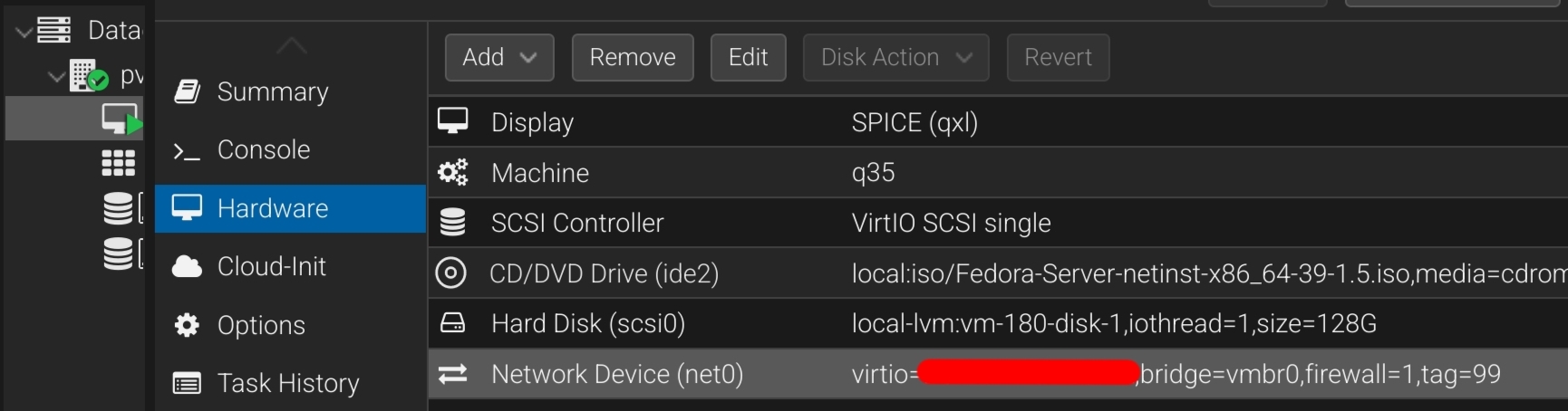
If you host all the VM’s on the same box, create all the vmbr0_xyz in the pve dash, and in each VM/container>networking assign it.
I don’t need to assign VLANs to VMs, I need to assign them to 6 phisical NICs (tha fact that they are installed in the same machine where there is Proxmox is irrelevant).
If all you want is to break out the VLANs to NICs using a Linux PC instead of a managed switch, create six bridge interfaces and put in each bridge the VLAN interface and the NIC.
deleted by creator





