

investigates
Ah. It looks like the same UI is used for “bookmarks”, and the “added” field is for when the entry was added as a bookmark. For non-bookmark items, there’s no “added” date.
So you can look for a site by the last time you visited it (“Most Recent Visit”), but not by the first time, I reckon, not unless you bookmarked it then.


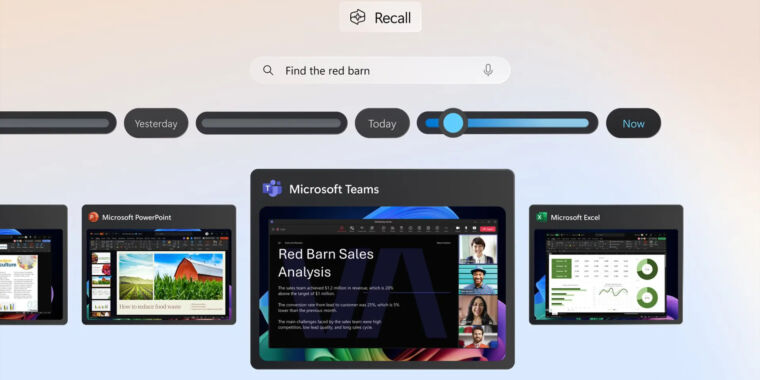



Hmm.
You’d think that you could take three exposures, using a red, blue, and green laser, and then use optics to recombine the output to create a color hologram.
But I’ve never heard of such a thing. I wonder if there’s some kind of physical limitation that I can’t think of preventing it?
kagis
Nope. Apparently you can do exactly that, and devices do exist to do it:
https://www.litiholo.com/hologram-kits-color.html
First I’d seen of this, though.
EDIT: Ah, late in the video, they actually do show a few color holograms, the most-obvious of which is probably the R2D2 shot, which clearly has both blue and red.